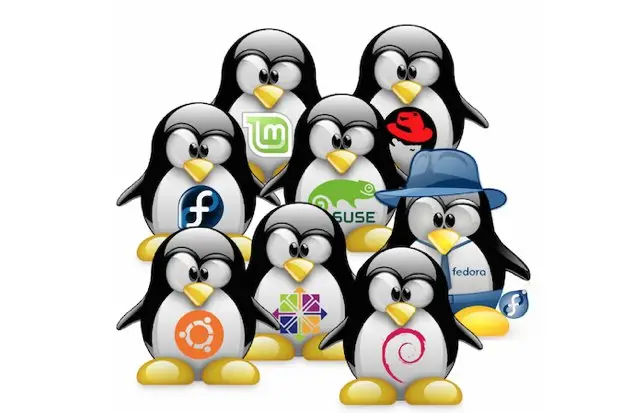Linux, a free and open-source operating system, has garnered immense popularity over the years, not just in the server domain but also in the desktop arena. One of the standout features of Linux is its vast array of distributions, or "distros" as they're colloquially called. These distros, while built on the same core principles, offer different experiences tailored to a myriad of user needs.
However, despite the diverse range of flavors and functionalities, many of these distros share striking similarities. This resemblance makes transitioning between them relatively seamless, especially when paired with the right approach to data management, such as using a separate data partition. Let's delve into this further.
The Shared Core: Similarities Between Linux Desktop Distros
-
Kernel Base: At the heart of every Linux distro is the Linux kernel. This means that the fundamental operations of the OS, such as hardware interfacing, are handled similarly across different distros.
-
Package Management: While the specific package managers might differ (e.g., apt for Debian/Ubuntu, yum/dnf for Fedora, zypper for OpenSUSE), their core functionalities remain the same. They are tools designed to automate the process of installing, upgrading, configuring, and removing software packages.
-
Desktop Environments: Most distros offer a choice between popular desktop environments like GNOME, KDE, XFCE, and LXDE. This consistent user interface design ensures familiarity even when hopping between distros.
-
File System Structure: The Linux Filesystem Hierarchy Standard (FHS) defines the structure of file systems on all Linux distros. This means that key directories like
/home,/etc, and/varare present and serve similar purposes across the board.
The Magic of a Separate Data Partition
For software developers like Mike Cunningham, who specialize in custom solutions spanning various sectors and often need a flexible and dynamic development environment, the ability to switch between distros without much hassle becomes crucial.
One proven strategy is maintaining a separate data partition. Here's why it's a game-changer:
-
Data Safety: By keeping personal and professional data on a separate partition, there's reduced risk during OS installations or upgrades. Even if the OS partition faces issues, the data remains untouched.
-
Ease of Migration: When transitioning to a new distro, you won't need to backup and restore your data repeatedly. Just point the new distro to the existing data partition during installation.
-
Flexibility: With a separate data partition, you can even dual-boot multiple Linux distros, ensuring that each OS can access shared data without replication.
-
Optimal Resource Utilization: Distributing system and user data across partitions can lead to better performance, especially on systems with specific storage configurations like RAID 5.
I, for instance, encountered problems upgrading from Fedora 37 to Fedora 38 and subsequently made a move to OpenSUSE Tumbleweed. A data partition in such scenarios is a lifesaver, ensuring a hassle-free transition while preserving important data.
Conclusion
The beauty of the Linux ecosystem lies in its flexibility and the freedom it offers users. While the sheer number of distros can seem overwhelming, their shared core and standardized practices make distro hopping a breeze, especially when aided by strategies like employing a separate data partition. For those who value adaptability and are always in pursuit of the best tools for their tasks, Linux proves time and again to be a formidable ally.